Download iT Admin Remove Tool with the latest update. With its help, you can unlock the usage limit on Android mobile and tablet provided by school or office. And you can use it as per your wish.

What is IT Admin Remove Tool?
IT Admin Tools is specially designed to safely remove restrictions on devices locked by school or office. This tool unlocks usage limits imposed by MDM or IT administrator on Android and tablets. You can then take full control of the device.
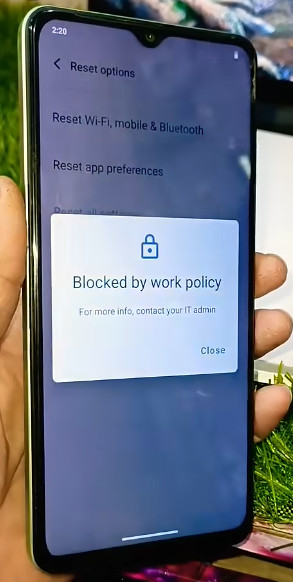
How does iT Admin Remove Tool work?
This tool uses an advanced script and system bypass technique that:
- Removes MDM profile from the device
- Disables administrator privileges
- Safely handles Factory Reset Protection (FRP)
- Bypasses background restrictions without data loss
Note: Before using this tool, make sure to backup your mobile device. Doing so may delete your data.
Key Features of iT Admin Remove Tool
| Feature | Details |
|---|---|
| Usage Unlock | Removes restrictions applied by school or office on the device |
| Wide Compatibility | Supports most Android phones and tablets |
| Non-Destructive Process | Keeps your data safe during the unlocking process |
| Easy to Use | Simple user interface, no technical knowledge required |
| Secure & Safe | There is no malware of any kind available in this tool. This is a hundred percent safe tool for your computer. |
If your device shows “Blocked by Policy” or “Blocked by IT Admin”, it means that your device is under the control of IT Admin. You can use only limited applications on this device. We have explained the best solution for this here. There are many free tools and methods available through which you can get rid of this problem temporarily and permanently.
Temporary vs Permanent Solutions
| Method | Effect | Difficulty |
|---|---|---|
| IT Admin Remove Tool | Permanent | Easy |
| Factory Reset | Temporary | Very Easy |
| Flash File / ROM | Permanent | A bit Hard |
How to Fix This Problem?
We have mentioned three methods here. Through which you can remove IT Admin and MDM lock. Keep in mind that before adopting any method, take a backup of your mobile device. It is possible that your data may get deleted. So keep this in mind and use it after researching about the tools on the internet.
- Method 1: Use IT Admin Remove Tool
- Method 2: Factory Reset + Safe Mode Trick
- Method 3: Use Flash File or Custom ROM