iT Admin Remove Tool can be downloaded absolutely free. Airtel will install in any Windows and it is of very small size.
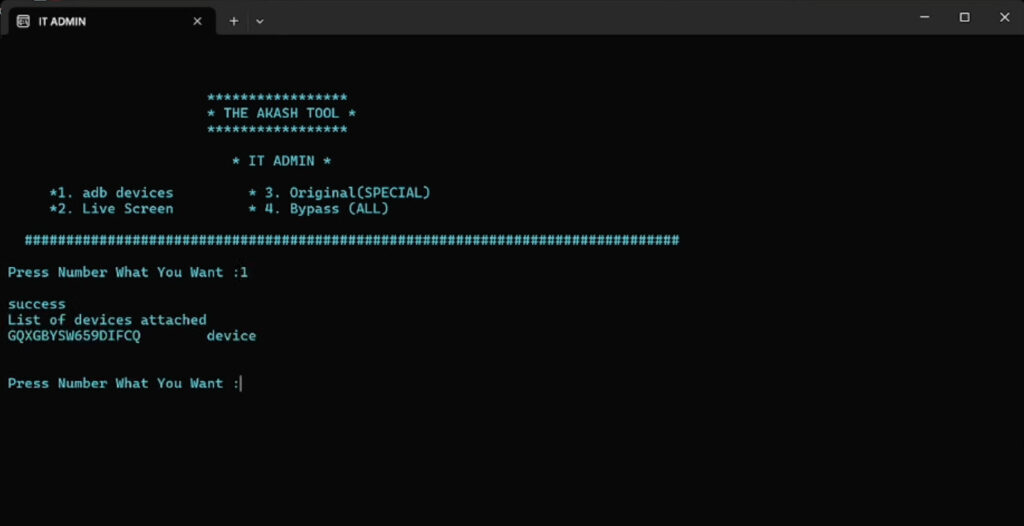
What is the iT Admin Remove Tool?
The iT Admin Remove Tool is a special computer software designed specifically to remove iT Admin or Device Management Lock (DMD Lock) from Android phones. It’s very user-friendly and can be used easily by anyone. It is also known as The Akash Tool.
How to Use It – Step-by-Step Guide
If you have a computer and a USB cable, you can remove iT Admin yourself. Here’s how:
- First, run the tool:
Download and open the tool on your computer. You don’t need to install it — just run it directly. - Connect your Android device to the computer:
Use a USB cable to connect your phone in USB Debugging mode. If USB Debugging is off, go to Developer Options and turn it on. - Select the right option from the tool:
The tool will show multiple options like “Remove IT Admin,” “Bypass DMD,” “Fix Policy Lock,” etc. Select the one that matches your issue. - Just press Enter:
After selecting the option, simply press the Enter key. The tool will handle everything automatically. - The lock will be removed in minutes:
Within a few minutes, the tool will remove the iT Admin or DMD lock from your device. After that, you’ll have full control over your phone.
Benefits of Using This Tool
- Very simple interface — anyone can use it.
- Remove DMD Lock with a single click.
- No need to visit a mobile repair center.
- Take full control of your phone on your own.